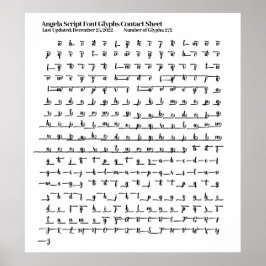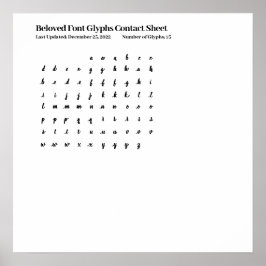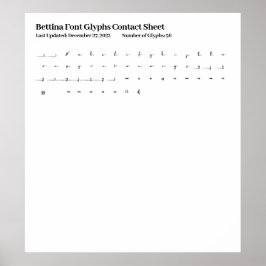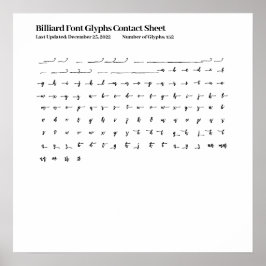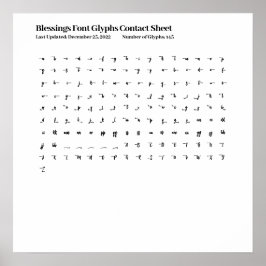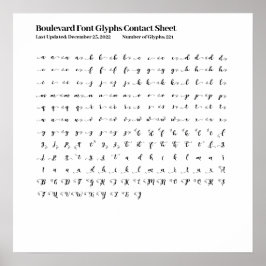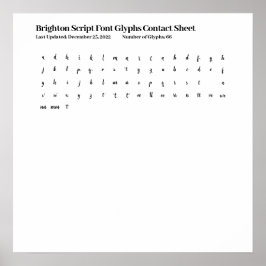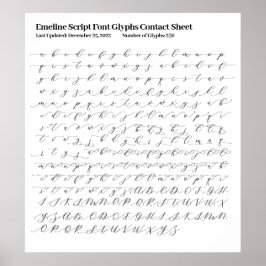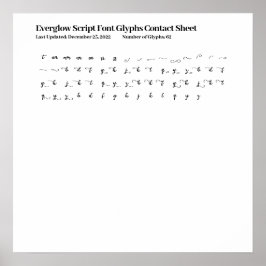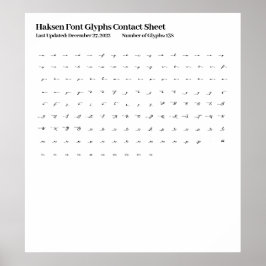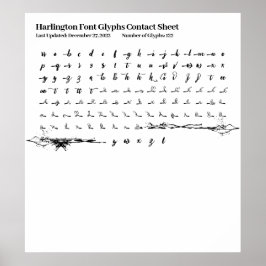Special Character Charts for Script Fonts (II)
HOW TO USE THESE CONTACT SHEETS:1. open a copy of the desired font contact sheet in a new window.🌿2. open a second window with your design.🌿3. go to the first window for the font contact sheet, click on the Personalize button and then Edit Using Design Tool.🌿 4. once you're inside the design tool, click on the textbox of the desired glyph.🌿 5. you must then click on the Edit text command on the right (with a pencil icon next to it).🌿 6. this will pop up the Edit text box with a narrow rectangular square (this is how the special character is represented inside the Edit textbox popup). copy this rectangular square to your clipboard and hit the OK button.🌿7. go to the second window with your design. select a textbox, hit the Edit text command and paste the contents of your clipboard in it (making sure you have the desired font already selected).🌿NOTE 1: some of these font contact sheets are incomplete (glyphs with diacritical marks will not be listed here).🌿NOTE 2: The ligatures, glyphs, and/or swashes in this collection are to be used for improving workflow processes for Zazzle creators; they are not intended for purchase or resale.🌿
74 ergebnisse
Bettina Schriftart Glyphs Kontaktformular Poster
Preis€ 108,00
Billiard Schriftart Glyphs Kontaktblatt Poster
Preis€ 43,90
Kontaktformular für Schriftart-Glyphen Poster
Preis€ 43,90
Schriftart-Glyphen mit Markenbezeichnung Poster
Preis€ 43,90
Claudia Schriftart Glyphs Kontaktblatt Poster
Preis€ 43,90
Kontaktformular für Ditto Schriftart Glyphs Poster
Preis€ 108,00
Girlyna Schriftart Glyphs Kontaktformular Poster
Preis€ 108,00
Kontaktformular für Haksen Schriftart Glyphs Poster
Preis€ 108,00
Weitere Kollektionen von Expressions & Occasions, die dir gefallen könnten
Zuletzt angesehene Produkte